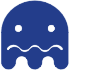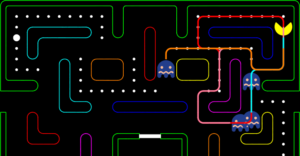 You will need to add two library files to make the keyboard input and the audio function.
You will need to add two library files to make the keyboard input and the audio function.
Right click on the references and select “Manage Nuget Packages”.
Search for the following and install the packages.
- SharpDX.DirectInput
- NAudio
The Chomping Monster character is controlled with the arrow keys.
For the Audio, copy the Audio folder in the project to the Debug/Bin folder
To load the game type in netload and select the autochomp.dll in the Debug/Bin folder.
Then type autochomp on the command line, and click on the Start Game button.
Here is the source code.
https://github.com/MetaldustCode/AutoChomp